Configure your mobile device (ActiveSync)¶
Just like with Outlook, mobile devices can be configured automatically using a mechanism called "autodiscover". This requires the user only to know their email address and password.
Supported versions¶
The Kopano Cloud service supports ActiveSync features up to version 16.1.
Adding an account to use with Kopano Cloud¶
Go to the Accounts view of the mobile device and select Add an account. Then select .

The device will then ask for your email, to start the "autodiscover" process.
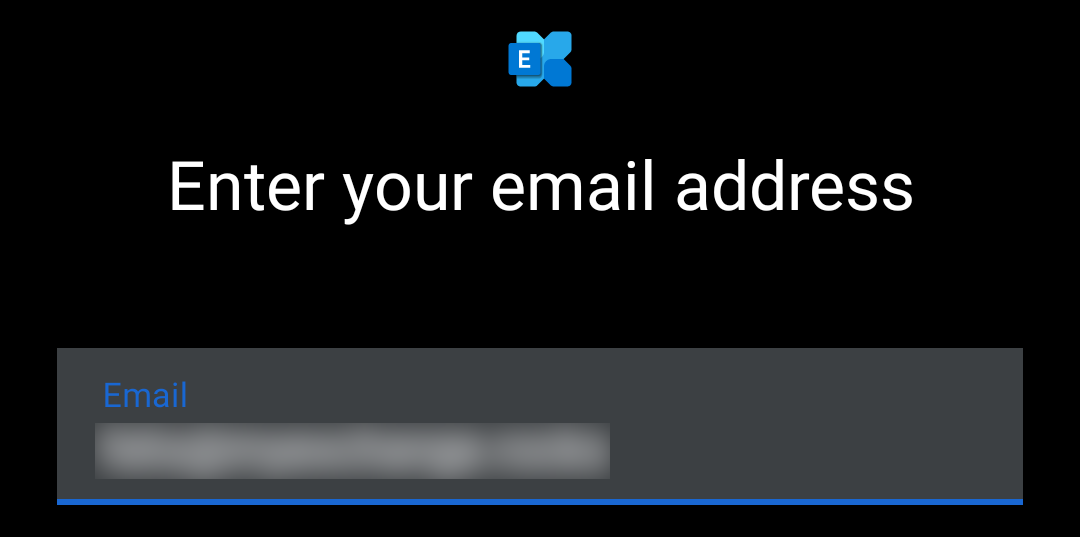
The device will then ask for the password. During this last step, the device will also present you an overview of the information gathered, such as the discovered server settings.
The account is now fully configured and can be used to receive push email.
Note
If the selected ActiveSync client does not support autodiscover, you need to configure the profile manually. This can be done by entering the following value as the server web.myexchange.rocks.