Sharing¶
Working with shared folders¶
To share a folder, simply right-click on the folder and select
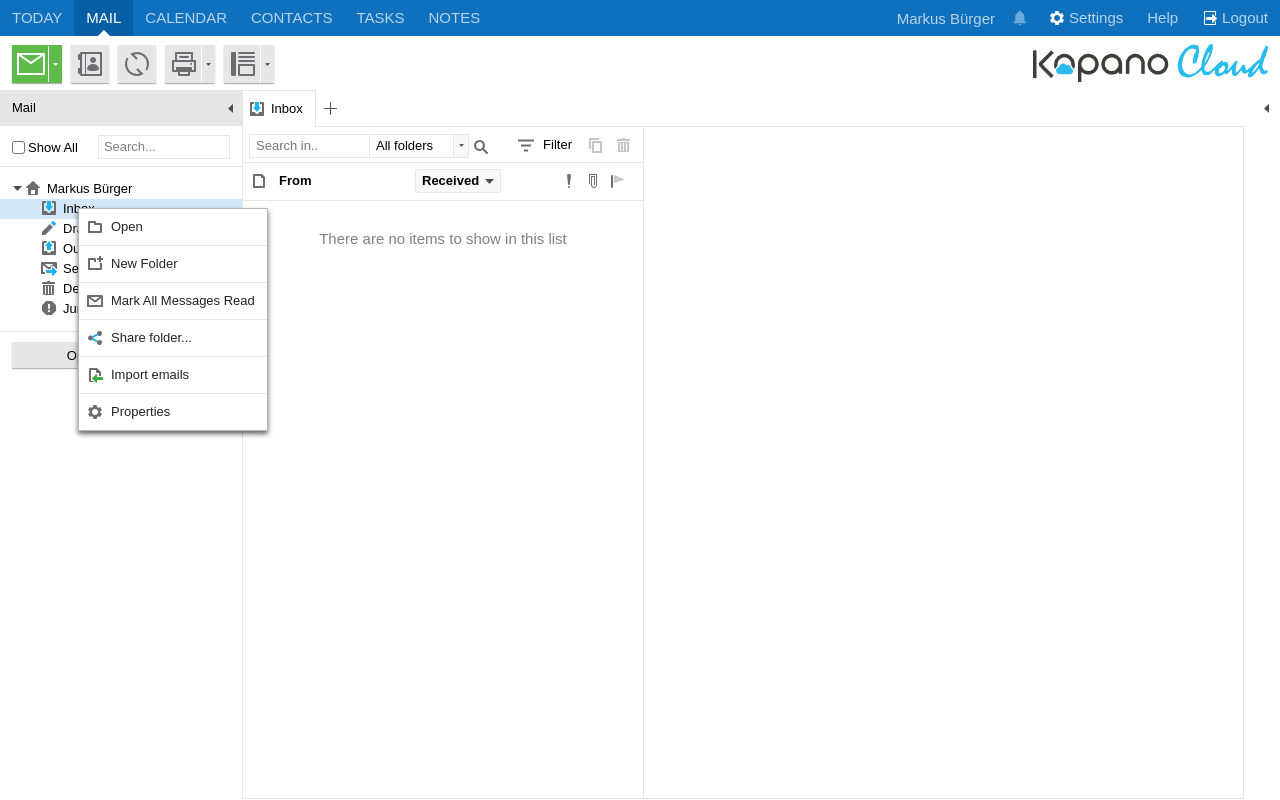
This will open a new dialogue where the user can configure users and groups with different access "profiles" using the button.
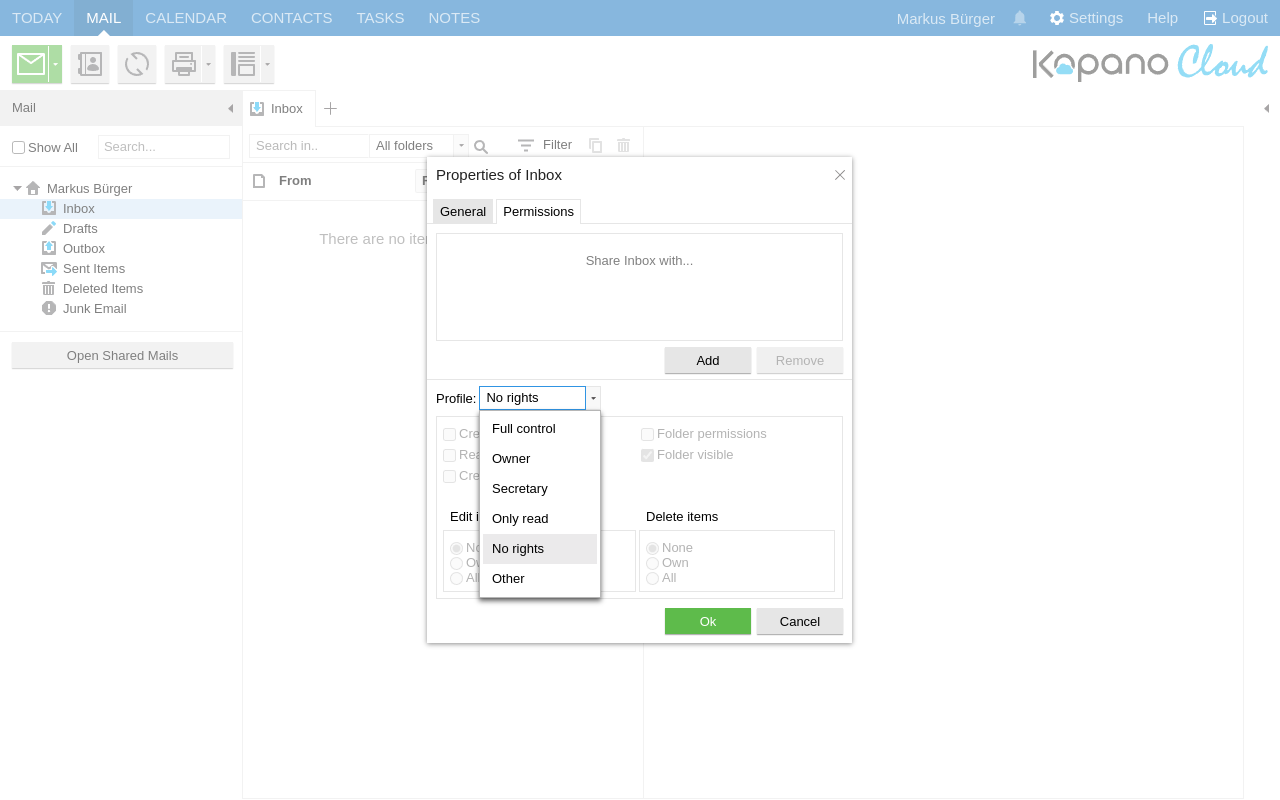
Permissions set for a folder are automatically inherited by its subfolders.
Opening a shared folder¶
Shared folders can be opened by clicking on the button below the folder navigation pane.
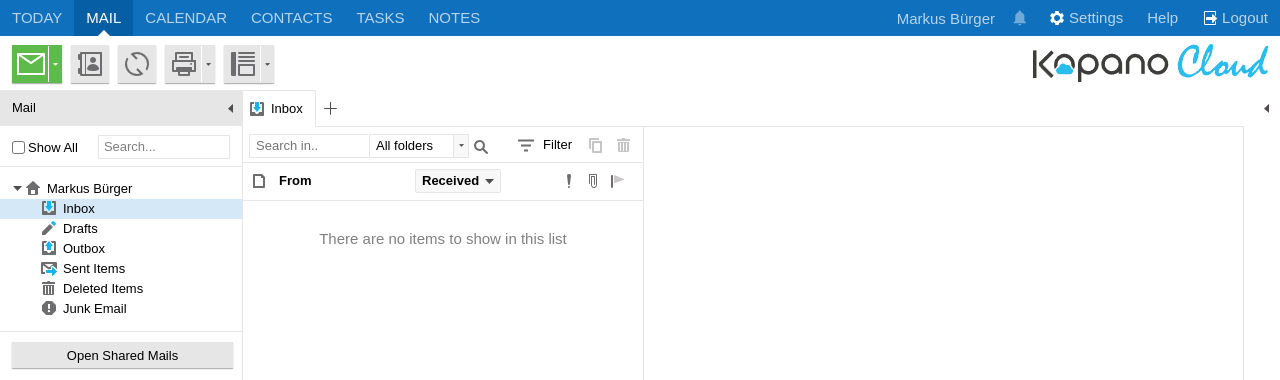
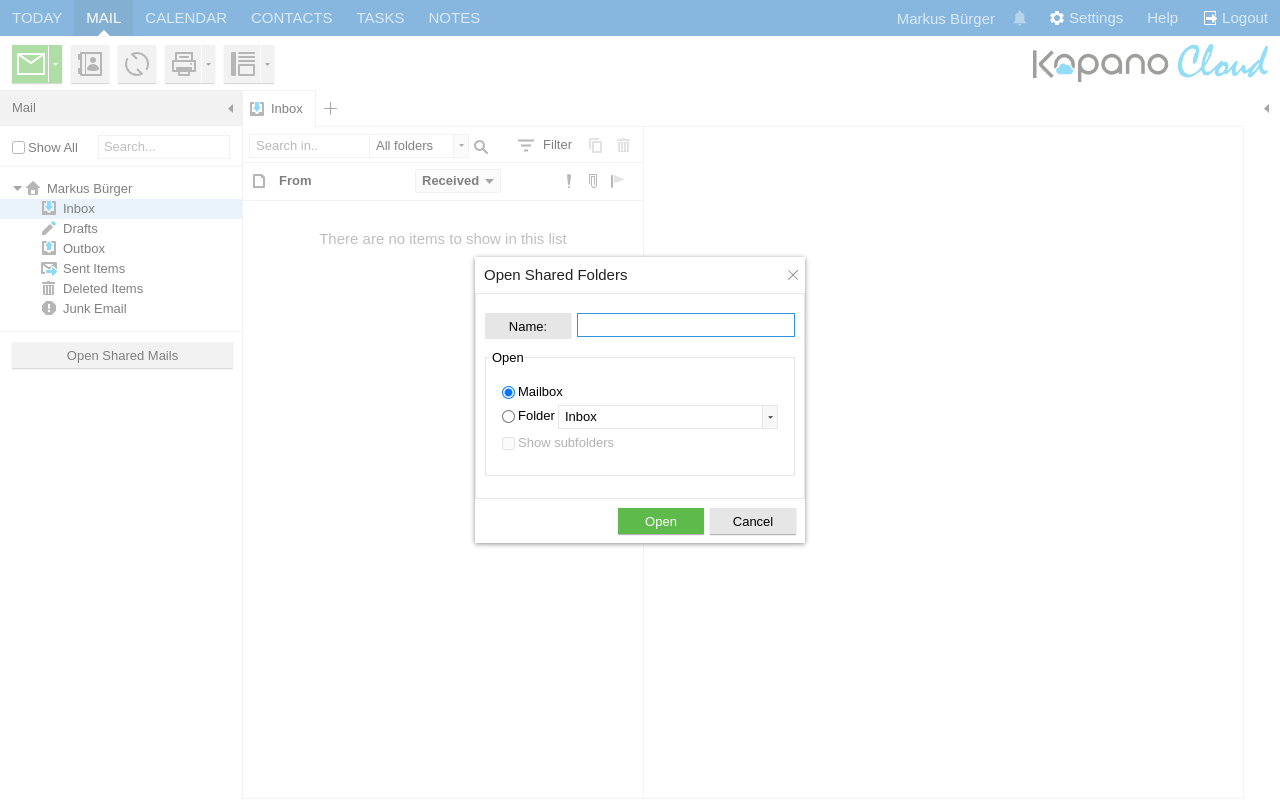
Once the window opens, the user can enter the name of another user, whose shared folder they have permission to access. After entering the name, clicking the button will display that user's shared folder. This action does not grant access to others, but simply allows the user to view folders already shared with them.