Working with mail¶
The Kopano WebApp provides email functionality similar to Microsoft Outlook. This includes features such as follow-up flags and categories.
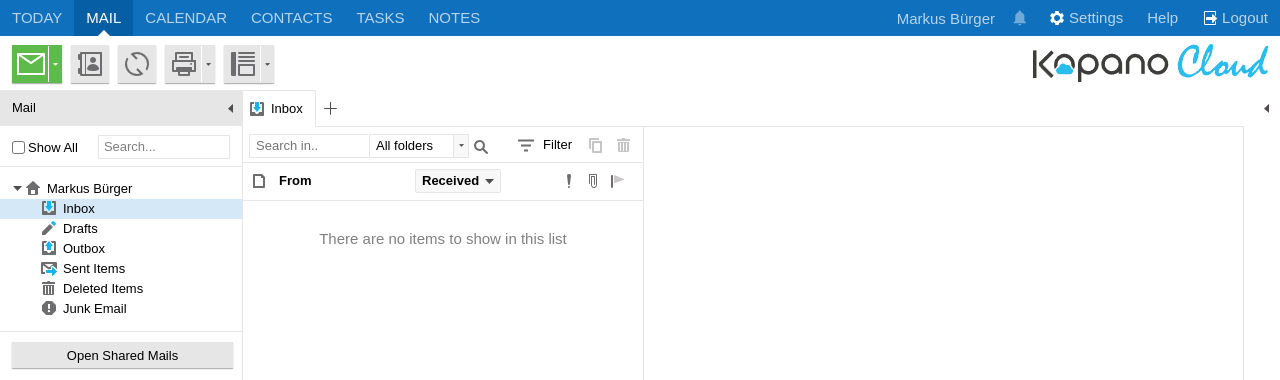
Compose an email¶
To start composing an email, click on the letter icon (top left), which will open a new mail tab within the Kopano WebApp. While the mail tab is open, the user can still use the Kopano WebApp normally, completing actions such as viewing incoming emails, or switching between other "contexts" using the task bar.
To enable multitasking, the email editor is able to "pop out" into separate windows, allowing the user to switch between windows effortlessly.
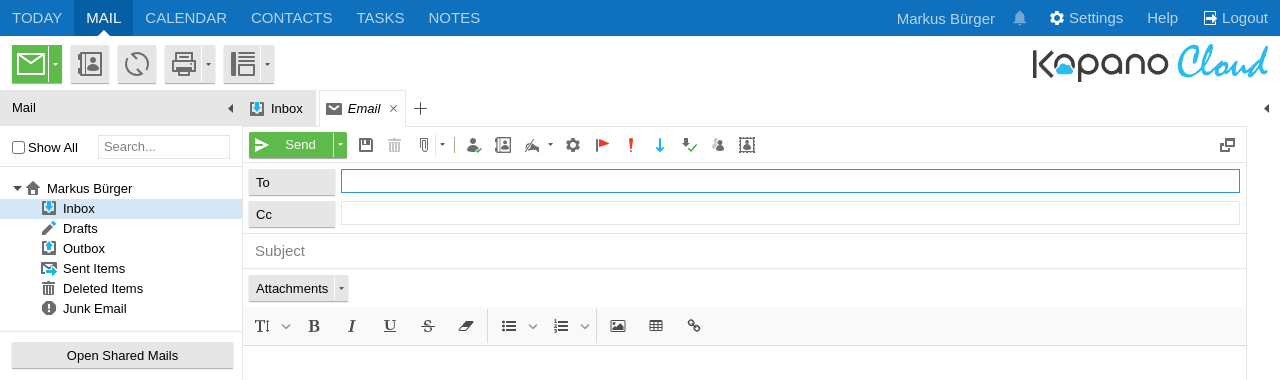
The Kopano WebApp includes a rich text editor for composing emails. The editor provides the ability to use common formatting options, including inserting images and tables.
Like with any email client, the user is able to enter recipients into fields such as "To", "Cc", or "Bc", autocompleting any addresses or names based on previous entries. Once an address or recipient name is entered, the editor will try to match the information against the Global address book (GAB) or the local Contacts folder.
Note
The Blind Carbon Copy (Bcc) field and the From field are hidden by default. They can be enabled by clicking on the corresponding icons in the editor.